Dates and Deadlines
Schedule Submission Deadline: February 12
All schedules should be submitted by departments and approved by their dean’s offices by Monday, Feb. 12 so that we can migrate the schedule data to Student Admin and begin the classroom assignment process. Please work with your dean’s office to determine when your schedule should be submitted for their review so that it can be reviewed and approved by the February 12 deadline. Note: Any schedule not submitted to the Registrar’s Office by the Feb. 12 deadline may be excluded from the classroom assignment process. This will mean that those departments will need to use EMS Room Seek after the Room Assignment Phase to find classrooms for their classes.
Use Validate to Review All Outstanding Errors and Submit Your Schedule
When you are ready to submit your schedule, you can do so by clicking the “Validate” button at the top of the screen:
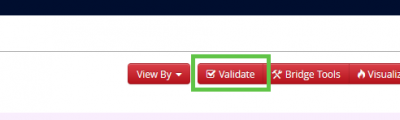
Clicking that will also show you any errors in your sections that are outstanding. Please note that all errors will need to be resolved before you will be able to submit your schedule. The error messages should include all the information you need to resolve them but, if you have any questions, please let us know.
Room Assignment Phase
Once all departmental schedules have been submitted and ready to be bridged to the Student Administration System, we will move lock the Fall 2024 term in CLSS. During this phase, you will be able to view your schedules in CLSS, but no schedule changes will be permitted while the classroom optimization is in progress. We expect this process to take approximately 5 to 7 business days.
Room Assignment Checklist
The checklist below lists the steps departments should take to ensure that the Registrar’s Office has complete and accurate information about their schedule before the start of the Classroom Assignment Process.
1. Work with HR on all ADA Accommodations
The Registrar’s Office can only make accommodations that have been approved by Human Resources. If any of your faculty will require an ADA accommodation, they should contact Ryan Bangham from HR as soon as possible. We will be working with Ryan in the next couple weeks to get an up-to-date list of all approved accommodations for instructors assigned to teach spring classes.
2. Use General Assignment Room for classes that require a centrally scheduled classroom…
The “General Assignment Room” option in CLSS is how we will determine which classes need to be assigned to a centrally scheduled classroom, so please be sure that this option is selected for every class for which a classroom must be assigned by the Registrar’s Office.
To see a list of all the classes in your department that have indicated a need for a General Assignment Room, click the “View By” button near the top of the screen and select “Room.” This will give you a breakdown of all classes with this option as well as classes assigned to department-controlled spaces if you have assigned those.
3. …but not for those that don’t!
In addition to identifying the classes that need central classrooms, it is EQUALLY important to identify all classes that DO NOT. For any classes that will be assigned to department-controlled space, please select the space from the Room dropdown prior to submitting your department’s schedule. If you know a class will be assigned to a department-controlled space but do not yet know which one, please select the “Pending Department Room Assignment” option.
4. Finalize all instructor assignments as much as possible
The classroom optimization process is the best opportunity for us to ensure that instructors teaching back-to-back classes are assigned to the same room (or at least the same building). This is one of the most heavily weighted factors we build into the optimization process. Once classroom assignments have been made, we will lose a great deal of scheduling flexibility, so it’s important that instructor information is as accurate as it can be when you submit your department’s schedule.
5. Double check combined sections
If you have combined any sections with other departments, please be sure that the “Rm Cap Request” field under Combined Section Enrollment in CLSS is accurate and accounts for the total combined enrollment capacity for all combined sections. This is the value that will be used to determine the necessary classroom size, so it is important that it is accurate. The department that controls the Parent section of the class will need to update this field if it is inaccurate.
6. Identify any REQUIRED room features in CLSS if applicable.
If an instructor requires specific instructional features to teach their class, such as moveable seats or an instructor-facing camera, schedulers these should be added under Room Features.
IMPORTANT: Please be sure to only specify strict room requirements at this stage of the process. The optimizer will only assign a classroom to your class if the room meets every requirement you have listed, including capacity. Adding room features that aren’t essential could result in your class not being assigned a classroom.